By Nisa Chitakasem is Founder of Position Ignition and the Career Ignition Club, the UK’s leading Career Consulting Company and Career Resource.
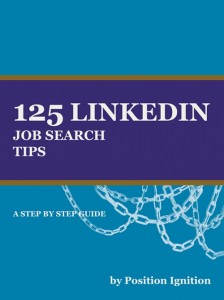 Since its launch in 2003, LinkedIn has grown to be the world’s biggest social networking website for professionals. With in excess of 100 million members in more than 200 countries and territories, this social network has become the go-to place for individuals and organisations to make connections with potential hires, discuss their industry and share knowledge and information. Used in the right way, LinkedIn is also a powerful tool for the job seeker.
Since its launch in 2003, LinkedIn has grown to be the world’s biggest social networking website for professionals. With in excess of 100 million members in more than 200 countries and territories, this social network has become the go-to place for individuals and organisations to make connections with potential hires, discuss their industry and share knowledge and information. Used in the right way, LinkedIn is also a powerful tool for the job seeker.
Personalize Your URL
Instead of having the standard URL that LinkedIn automatically assigns you, customize your URL to you. For example, my URL is http://uk.linkedin.com/in/nisachitakasem. If someone searches for my name they find me—right at the top.
Make sure you’re as easy to locate, because you never know when someone might be looking specifically for you to offer you work. As a customized URLs is much shorter than a standard one, it’s also easier for someone to copy and paste it if they want to send it to one of their contacts to have a look at your profile.
Value the Tagline
Everyone on LinkedIn is assigned a tagline to fill out for themselves. You may think the tagline ‘is just one line’ and indeed it is, but it is a significant line.
A tagline is designed for immediate impact and to give you an instant idea of what someone or something is all about.
Think carefully about how to introduce what you’re about in your tagline. If you’re a graduate looking for a first job, give the name of your alma mater and of your degree. If you’re a C-Level executive with 20 years of experience, say so.
Include Keywords
When filling out your profile, think about the kind of employers and recruiters you’re targeting and the industry you want to work in. Come up with some keywords relevant to the people and companies you want to be noticed by and include them in your profile so that you show up when these people search for something.
If you’re having trouble coming up with keywords, look back at any job ads that have caught your eye recently and make a note of the words that describe the position and the ideal candidate.
Add a Picture
Networking is personal; you are making a personal connection with another human being.
Part of that is being able to “see” who you are connecting with. With so many spammers and fake profiles on LinkedIn and other social media sites, why not show people who you are and make that personal networking connection? Don’t just upload any old picture of yourself, but preferably a professional headshot.
You wouldn’t rock up to a job interview in your track-suit, so present yourself smartly on LinkedIn too. Also, the more close-up your face is in the snap, the more trustworthy you appear.
Be Selective
‘Connections’ are to LinkedIn what friends are to Facebook. Getting connections is not a numbers game. This is about having quality connections not quantity. You want to build a network of contacts who will know you and be helpful to you. Simply having many connections does not mean that any of them will respect you or help you when you crucially need it. So choose carefully before you add people to your network. Look at potential connections’ taglines and profile previews to get a feel for who is doing what in which industries, in which roles and who are experts in which areas.
Use the Apps
LinkedIn offers a myriad of applications that you can use to promote yourself, your knowledge, your skills and your experience.
For example, if you blog about your industry you can use Blog Link to link your blog to your profile so everyone on LinkedIn can see it.
Want browsing employers to be able to view your CV? Use Box.net Files to upload documents online and share them on your profile. Use Company Buzz to monitor the buzz on both LinkedIn and Twitter about the organisations you want to work for.
Monitoring what people are saying about a particular business might help you find a way into it.
Post Status Updates
Update your status regularly and make your updates interesting and relevant to your job hunt or line of work. For instance, if you’ve started voluntary work at an after school play club because you want to get into working with children, post this as your update as it will show that you’re passionate enough about your target career to get some unpaid work experience. Also try asking targeted questions in your updates, specifically requesting help around your job search.
For example, “Marcus is searching for a senior sports reporter role at a local Lancashire newspaper. Who do you know who’s currently recruiting?”
Join Groups
LinkedIn groups are like the lifeblood of the social network. You’ll get more traffic to your profile when you join a group and post on the discussions, as group members can just click on your name to get taken to your profile page. To find groups to join, look at your connections’ profiles to see which groups they belong to.
You can also browse for groups by using the search field on the home page. Target and build up a rapport with individual group members by posting on their discussions and addressing their posts on third party discussions.
Get Recommended
The Recommendations feature allows people who’ve worked together to endorse one another. Ask for recommendations by going to your profile page, clicking on the ‘Get Recommended’ link and filling in the form it takes you to. Only request recommendations from people who know you well and who you’ve worked with recently.
Think about who you want recommendations from in particular.
Individuals who are recognised as experts in their fields or who have good reputations within their firms are great people to get recommendations from.
Whenever you get a good recommendation, announce it in a status update so your other connections know to go and read it.
Answer Questions
One of the most interesting and innovative functions on LinkedIn is ‘Answers’; a Q&A section where members can both ask and answer questions. It’s the perfect platform to signal your areas of expertise and interest, whilst coming across as helpful, sociable and curious.
Be sure to answer questions not only correctly, but with as much detail as possible.
If questioners pick your answer as the best one enough times, you get listed as a ‘Top Expert’, heightening your visibility on LinkedIn. When answering a question, you may list three web-links to support your answer, which can make your answer even more helpful and noticeable.
About the author
Nisa Chitakasem is Founder of Position Ignition, the UK’s leading Career Consulting Company, the creator of their online career development platform, the Career Ignition Club and co-author of their eBook 125 LinkedIn Job Search Tips. Nisa co-founded Position Ignition.com to provide career consulting to people looking for guidance and support through their career change, new career direction, job search and career development.









Very good site, thank you very much for your effort in writing the posts.
Very good site, thank you very much for your effort in writing the posts.