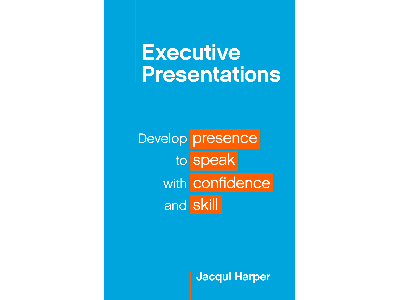Want to improve your virtual presence? Watch TV!
A newsroom is a public speaking machine where the key elements correspond directly to the qualities for successful virtual meetings.
In TV, the news anchor engages the viewer and gives the big picture. The reporter explains a key point in a short and compelling way. The graphic designer enhances understanding with stunning visuals and the director makes sure that everything the viewer sees is flawless.
ACT LIKE AN ANCHOR
The bulletin starts with the anchor who is there to engage the viewer and gain trust using personal presence.
When I anchored news bulletins on BBC TV the first thing viewers noticed was what I was wearing and my body language. As I started speaking my voice engaged the viewer.
So, when speaking online behave like an anchor. Make sure you manage physical presence – how you look and sound.
At the Beeb I had a make-up and wardrobe department to help out. Their purpose was to take a critical look at my appearance and then make me look my best. Do the same. Make smart choices about clothes and grooming. Be clear about the virtual impression you want to make and ensure it’s right for the audience you are speaking to.
After the first word you say, online audiences decide whether to trust you or like you. It takes less than a second. How attractive your voice sounds influences that decision so pay attention to your voice.
Before I started broadcasting, I spent weeks reading aloud news scripts to the ultra critical ears of an experienced radio presenter. They were days well spent.
He helped me avoid one of the most common mistakes of many speakers: talking too fast under pressure. My trainer told me to follow the full stop. By this he meant to pause organically between ideas or sentences so I stayed in control and the audience could follow.
REPORT IDEAS
The reporter’s job is to tell a story in a succinct, clear and compelling way. That’s much like an online speaker explaining points in a meeting. And time matters online. Speakers serve participants well when they keep points shorter without losing clarity. The elements of a reporter’s story are: the top line, the supporting points and the recap. It’s a bit like the beginning, middle and end of a presentation.
The top line tells the audience what the story is in a simple sentence or two. The speaker’s equivalent is the elevator pitch or what I call the One Minute Wonder. Getting a key point down to a succinct statement makes you focus precisely on what you are really trying to say and the clarity helps the audience get the message.
Then expand. The reporter will illustrate points with interviews, a story, moving pictures, graphics or speaking directly to camera.
While speaking online, keep the structure clear and simple and illustrate points with compelling examples, data, stories and graphics.
Then recap the key point briefly.
GO GRAPHIC
I’ve always thought graphic designers have the best job in a newsroom. They get you connected to ideas with stunning visuals produced under the pressure of deadlines.
The slides I see in business are often not so effective. They don’t look great. They are not easy to read. They are too many of them and they don’t enhance online meetings.
Simple solutions? Use good quality photos and use them full frame. It’s relatively easy to get hold of great photos. If you like things free use photos you’ve taken yourself or try unsplash.com for free hi-res pictures. I use a combination of free and paid-for photos.
Learn how to create good graphics in a few minutes. Look at:
• Slides that rock – fr.slideshare.net
• TED guide – blog.ted.com/10-tips-for-better-slide-decks/
Try annotating your PowerPoint slides with a stylus while speaking. Circle, tick or underline points to bring visual interest to your presentation and emphasize key messages.
Last word on graphics. Less is more so don’t get carried away with endless slides.
DIRECT YOURSELF
To make sure your online presence is flawless do what directors do – a dry run. It is simply a full run through with cameras, lights, presenters, crew and gallery. The lot. It’s designed to ensure every aspect of a programme works perfectly before it goes on air.
Online speakers can do a dry run with all the technology including slides, laptops, remote controls and meeting software. For a very important meeting, record and review at least three full rehearsals. Listen to the first run through without vision – only capturing sound. Focus on how clear your message is and how effectively you are using your voice. Next watch the vision without sound to ensure your physical presence enhances your message. Concentrate on gesture, facial expression, posture and appearance.
Review your presentation with sound and vision. Ask yourself what else you need to do to communicate at your best online. Assess your ‘set’. Is it tidy? Does it reflect your professionalism and personality?
Lighting is always a priority in TV because it makes everyone look so much better. You can buy simple lighting to give you better definition. If you don’t want to spend, use an old torch and cover the light with a single layer of white tissue paper to soften the light. It’s much more flattering. Also, if you have an old mobile phone lying around, use the torch function to light yourself when speaking.
Make the most of these TV techniques. They are news you can use.
 About Jacqui
About Jacqui
Jacqui Harper is a presence expert. She increases the influence and impact of leaders to help them achieve career ambitions or drive change and transformation in their organisations.
Her methods for developing personal presence come from her success as an acclaimed author, a visiting professor at INSEAD and a former BBC TV news anchor.
Her book ‘Executive Presentations’ was a finalist in the Business Book Awards 2019.
If you are a job seeker or someone looking to boost their career, then WeAreTheCity has thousands of free career-related articles. From interview tips, CV advice to training and working from home, you can find all our career advice articles here.